by Prof. Michael Bach – Downloads
This is free software. There is absolutely no warranty for anything.
My apps do not contain any code to monetize their use (e.g. sell your location).
| Platform | Type | Download | Size | Comments | |||||
|---|---|---|---|---|---|---|---|---|---|
| All | WebApp | → | 12 MB | →What's this & how to install | |||||
| ↑ New approach (≥ version 1.0.1) ↓ Former approach (until version 1.0, 2022-11), do not install anymore, rather use the above ↑. | |||||||||
| MacOS universal | ZIP archive | FrACT10.app.zip | 146 MB | The app is unsigned, so after un-zipping do a right-click to open and then allow open. The very first start needs these extra clicks and is also slow (OS check for malware ≈½ minute); then it behaves like any app. →Explanation. | Bypass install checks
| ||||
| Disk Image | FrACT10.dmg | 151 MB | |||||||
| Windows (10, 11) | Setup as ZIP archive | FrACT10-Setup.exe.zip (→ webApp!) | 66 MB | Need to bypass the warning dialog and allow it to run. →Explanation | Deinstaller included. | ||||
| Platform | Type | Download | Size | Comment |
|---|---|---|---|---|
| MacOS | App for Intel CPU, zipped | FrACT3.10.5.app.zip | 17 MB | Must right click, open and confirm, →explanation. If you just double click, MacOS suggests to trash, don't :) ! |
| Windows (95, 10, 11) | Application (exe), zipped | FrACT3.10.5.exe.zip | 5 MB | You will see a dialog "…unknown publisher…". This message is normal, allow it, →explanation. With the latest Windows, you need to: right click, open, and allow. |
Very occcasionally there have been download problems. If so, don’t hesitate to contact me, we’ve always found a work-around. If the downloaded version does not work, it might be a security setting, easy to circumvent if you persist.
All options, default settings and more are described in the FrACT₁₀ Manual (online) or the “classic” FrACT3.x Manual [PDF]. I am happy to help in any way, but please be so kind to read the checklist and peruse the manual before sending me questions.
[The manual is occasionally out of step with the very latest FrACT release…]
“Face files” as used in McCulloch DL, Loffler G, Bruce N, Dutton G, Bach M (2011) The effects of visual degradation on face discrimination. Ophthalmic Physiol Opt 31:240–248.
Usage: Download “FaceFiles2011.zip”, decompress, store folder at any convenient location. Tick “allow experimental Face acuity” in Settings. Press “Faces” on the main screen. Navigate to the faces folder, select ALL and load all of them at once. Then the Faces test proceeds; the task is to select the odd-one-out from the four faces, actually quite difficult.
Sufficient distance from the screen is necessary to avoid distortion, just as for normal acuity assessment. Thus if you are testing subjects with normal vision, ≥2 m (for typical screenw resolutions) is fine. If you are testing subjects with low vision, reduce the screen distance proportionally to avoid limitations by total screen size.
Works in FrACT versions 3.7.x – 3.10.x.
This could be a “trojan”, like any program, yes, but it is not to the very best of my knowledge.
As to viruses: Macintosh users need not be very concerned, there are still (nearly) none for that platform. For Windows, I can state that I personally compiled this progam on a Mac with no malicious code and placed it on this site myself.
To store the settings:
If you were using FrACT, please cite it when publishing.
FrACT is free, so I’m not paying developer fees (99$ per year on the Mac platform). Consequently, I can’t “sign” the FrACT application, and it will be considered as “application from an unidentified developer” by “Gatekeeper” on a Mac or as “publisher unknown” on Windows. More in Apple’s help article →Open an app from an unidentified developer.
These security warnings are getting worse every year (but serve a valid purpose). Now the operating system claims the file is “damaged”, which it isn’t (just not signed); it even suggests to trash the file! Luckily, it is still easy to open the app with the means described below and staying persistent through the dialogs.
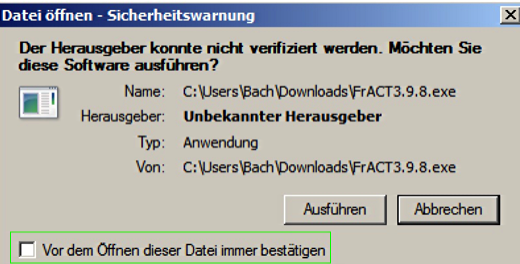
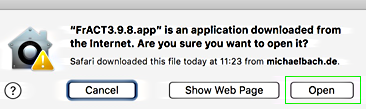
If anyone has ideas how to make this easier on any platform, I would warmly welcome all advice.